How to copy the link to your instagram?

In this article, we will describe the following common questions about Instagram:
How to copy a link to your Instagram profile?
How can I change or add a link on Instagram?
How to make an active link to WhatsApp on the Instagram header?
How to link to VK in the header on Instagram?
How to link to VK in the header on Instagram?
So let's go in order.
How to copy a link to your Instagram profile? (How do I share my link on Instagram?)
To get a link to your Instagram URL from the Instagram app on your mobile phone, do the following:
Method # 1
- Open the Instagram app and go to your profile.
- Click Edit Profile.
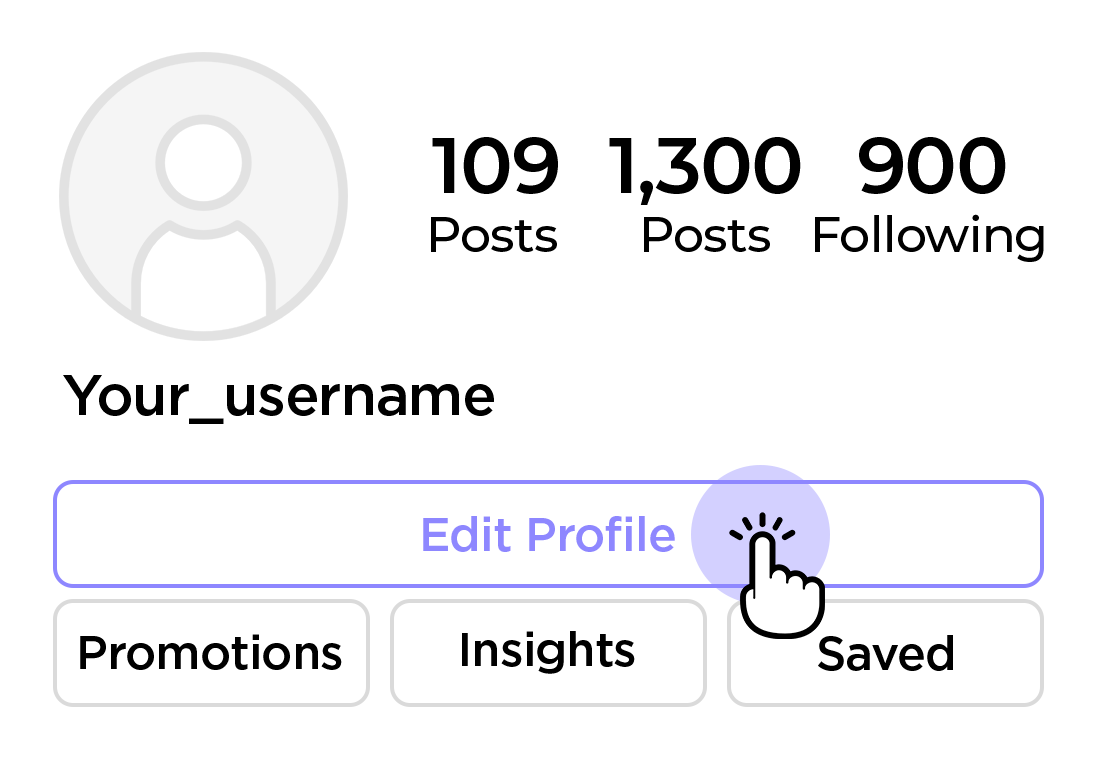
- Copy your username.
- Enter where you need to paste your profile URL the text https://instagram.com/ and then immediately paste the copied username without a space.
- You will get a link like https://instagram.com/username.
- Done!
Method # 2
The second method will show how to share a link and a QR code to social networks directly from the Instagram application:
- Open the Instagram app and go to your profile.
- At the top right, click on the hamburger menu.
- Click on the QR Code.
- Your QR code will open, skip the prompts and find and click the SHARE icon.
- Choose which social network you want to send the link and QR code to your Instagram profile.
- Done!
How can I change or add a link on Instagram?
To post an active link that users can click on from your Instagram to any resource, do the following:
- Open the Instagram app and go to your profile.
- Click the Edit Profile button.
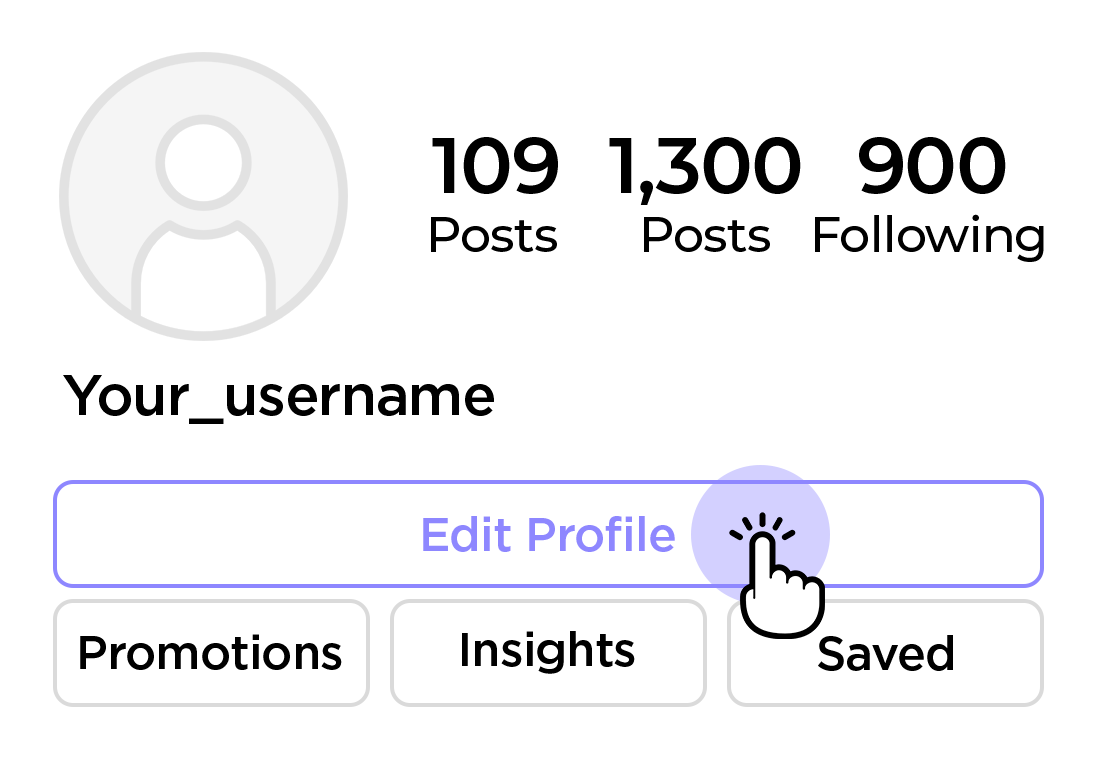
- Enter your website address in the Site field.
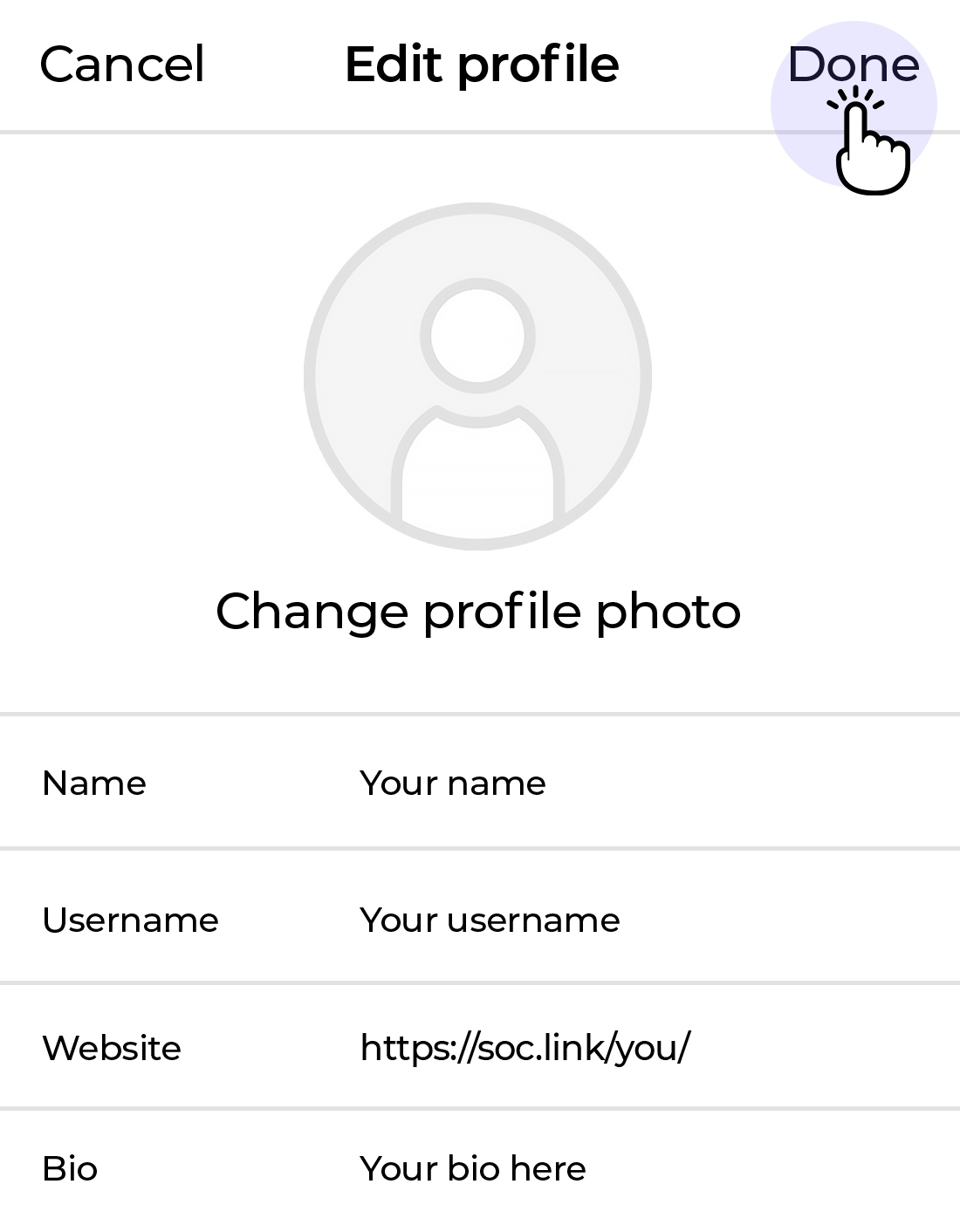
- If you don't have your own site, create one in just 1 minute for free here.