To add a Soc•Link link to the Instragram Bio,
do the following:
1. Copy your link profile here (Settings -> Share).
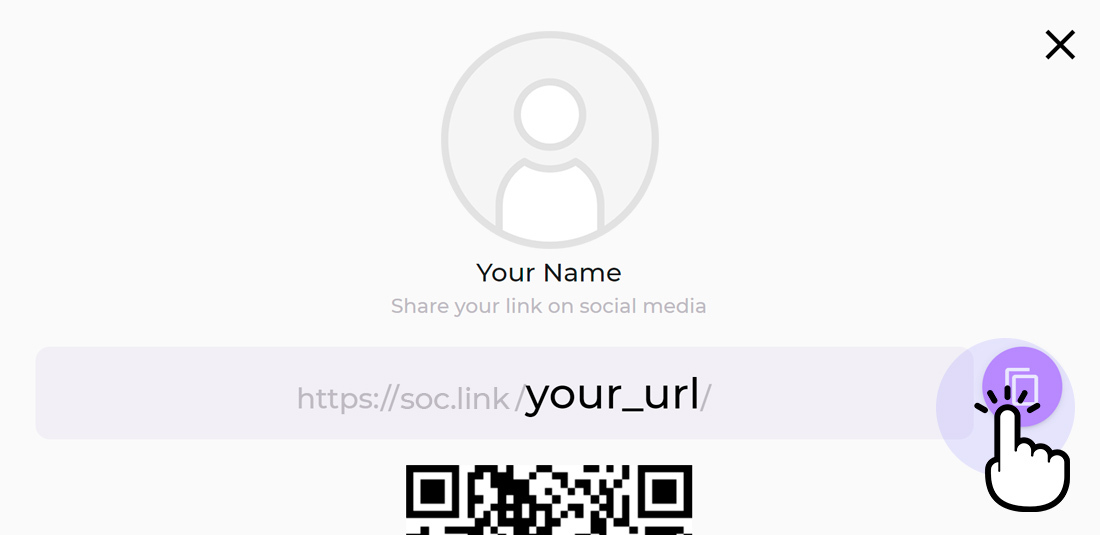
2. Open the Instagram app (Log in to your Instagram).
3. Navigate to your profile page by tapping on your profile image.
4. Tap Edit Profile.
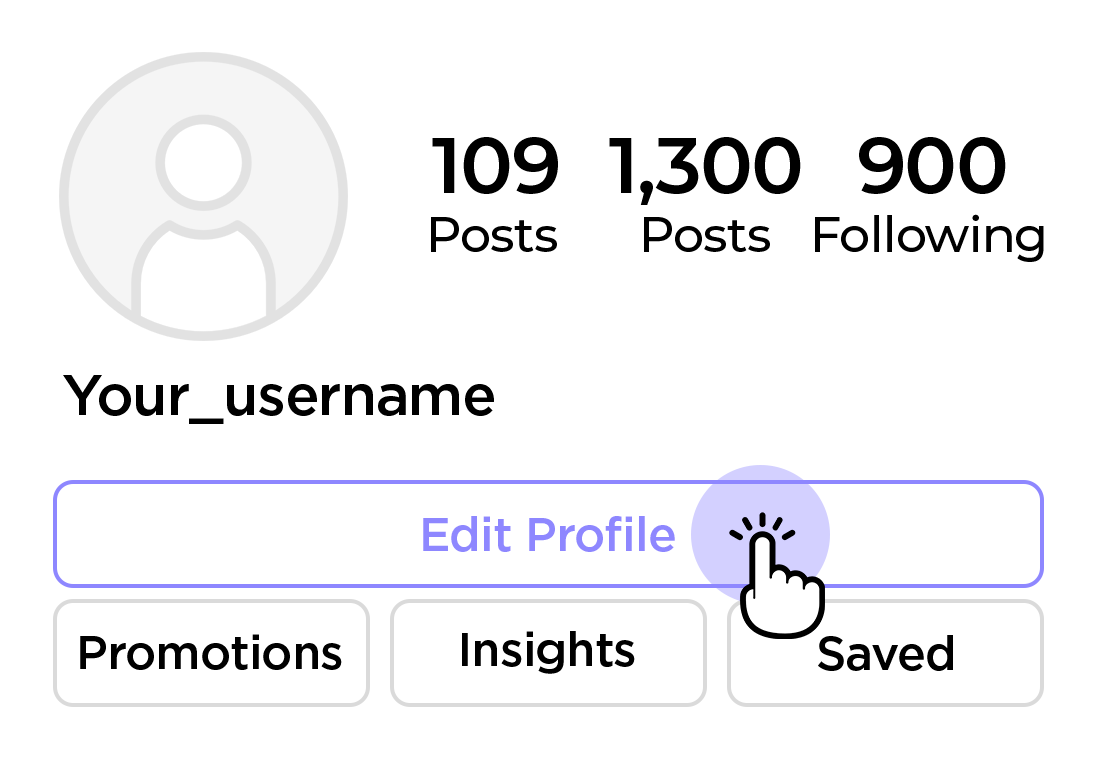
5. Paste your Soc•Link link in the website field.
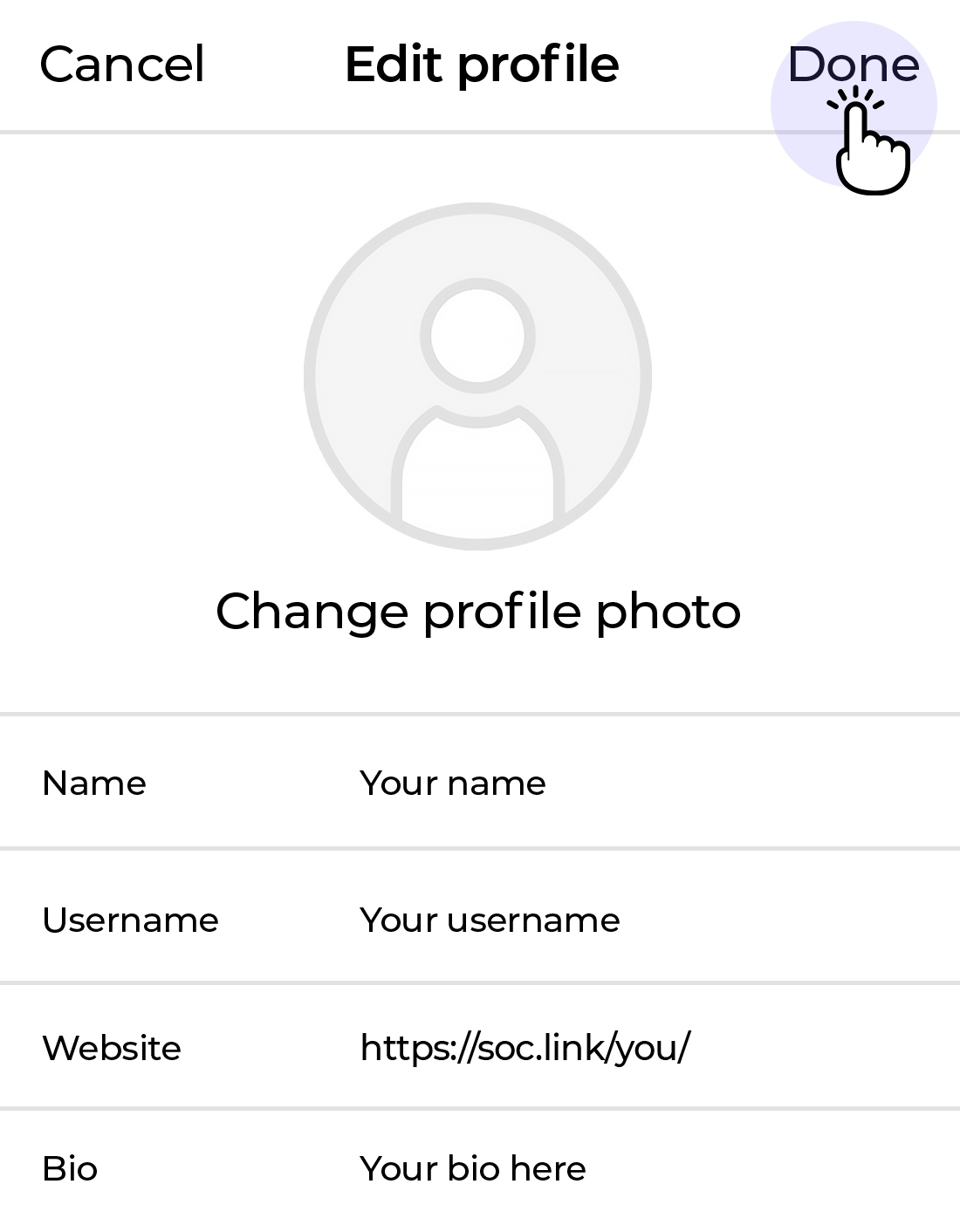
Note: Paste the link where it says Website. This ensures the link is
clickable on your Instagram profile.
6. Tap Done.
All done! Your Soc•Link link is now on your Instagram!